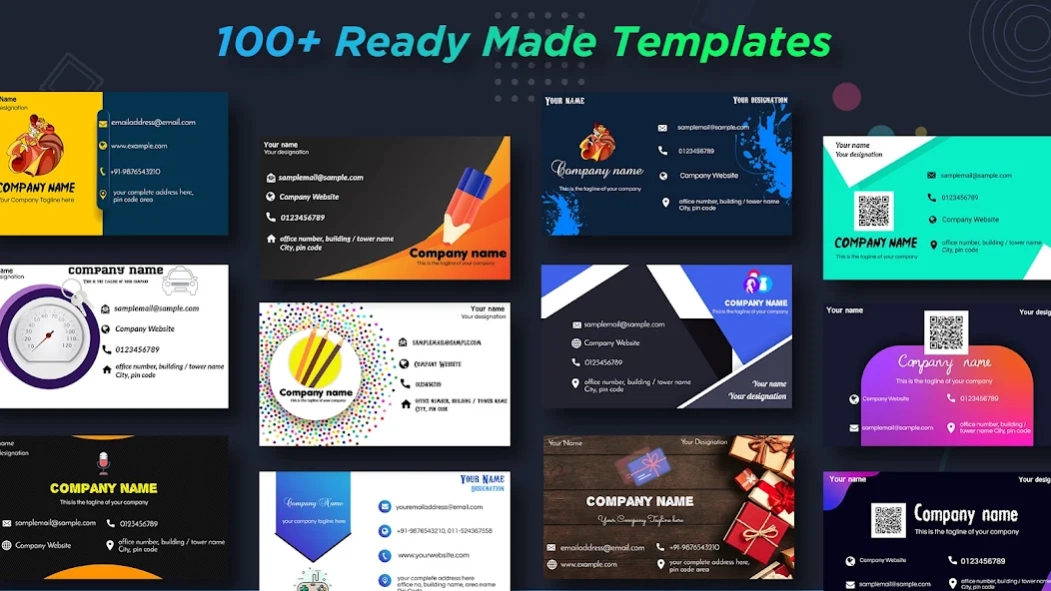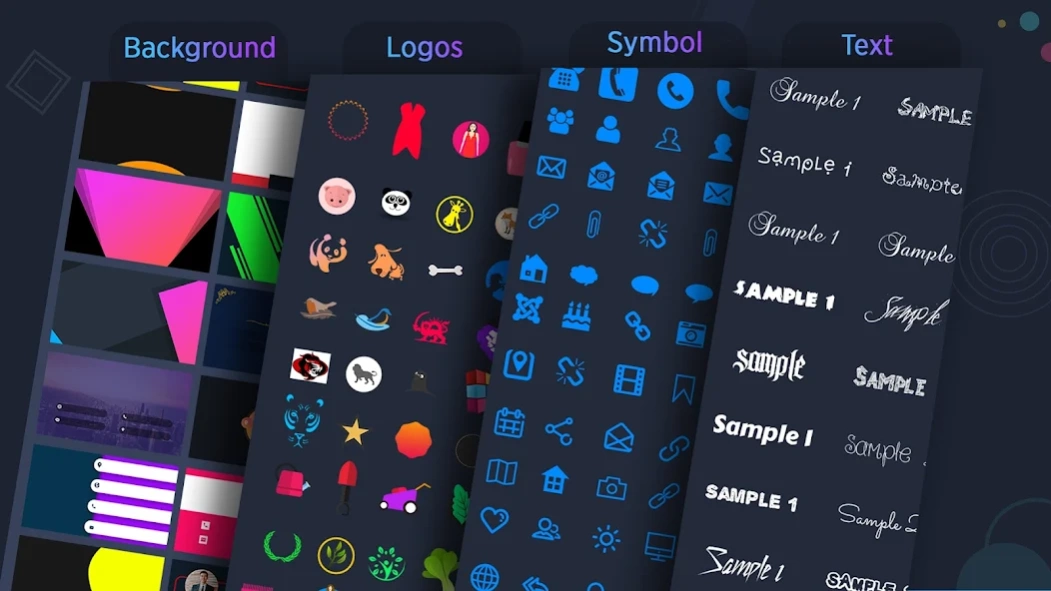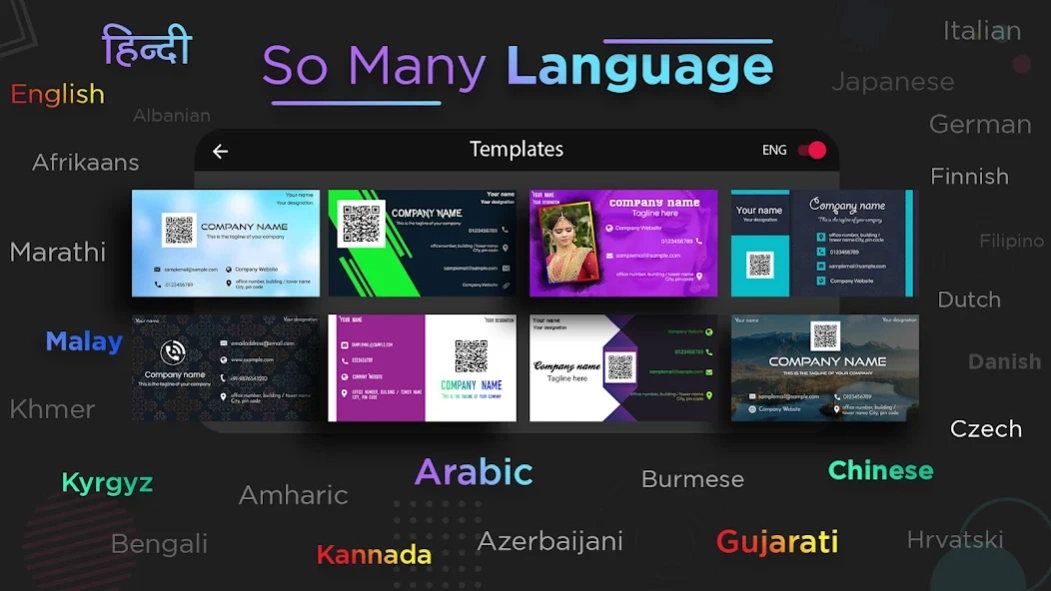Digital Business card maker 1.4
Free Version
Publisher Description
Digital Business card maker - Grow your business on web and share virtual business cards, DIY digital Cards
Unique Features: 110+ professional business cards templates, 500+ logo images, edit previously created cards, QR code creator, digital business cards are easy to share on facebook, whatsapp, instagram etc.
No contact visiting cards. Easy to create on your smartphone and to send the e-visiting card to anyone.
A very easy to use app to create a virtual business card for personal or professional use. Just fill in your details and then choose from the huge list of professional templates, fine tune the final output if needed.
You always have the option to edit the card as per your need anytime to update each and every part of the visiting card. Every text, icon or logo is organized into different layers which you may lock/unlock (or even hide) to work on individual item.
All the designs available in this app supports customization and are ready to use. You just need to fill in your details once and this app will provide you with all the pre-designed business cards.
Enjoy creating a digital business card in your preferred language as there are more than 65 languages to choose from. All the designs are also available in selected language.
For those who wants to design their own visiting card, this app have many amazing features that user will enjoy for sure. Graphic designers will enjoy creating a completely fresh digital card starting with a blank canvas.
App features:
- Available in 65+ languages
- 110+ business card templates to start with
- Easy to create your visiting card by just filling the details on a single page and click show cards.
- Multiple background options
- 200+ background images
- Option to choose one from gallery or take a new picture from camera
- Color picker to set a plain color
- Gradient option for stunning background, Radial, Linear and Sweep
- 500+ unique logo / badges, designed to be used by photographer, doctor, engineer, lawyer, grocery shop owner, hair stylist, tatoo artist, construction, real state, farmer, florist, etc.
- Add QR Code for your website, contact number, or any other information
- Text Options
- Multiple font options
- Apply any solid color or create your own gradient
- Apply shadow
- scale, rotate and move
- Layer option to manage any text or badge. Lock their position, show or hide items, remove when you don’t need them.
- 400+ useful icons for contacts, social media and other important information to add to the card.
- High quality output image for printing business cards.
-
With all these features you may never go wrong while designing a new digital business card or choosing from existing e- visiting card from the templates.
Download this useful "digital visiting card maker" app.
Share your experience with others and for feedback please contact us on sweetsugarapps@gmail.com
About Digital Business card maker
Digital Business card maker is a free app for Android published in the Office Suites & Tools list of apps, part of Business.
The company that develops Digital Business card maker is Sweet Sugar. The latest version released by its developer is 1.4.
To install Digital Business card maker on your Android device, just click the green Continue To App button above to start the installation process. The app is listed on our website since 2024-04-25 and was downloaded 1 times. We have already checked if the download link is safe, however for your own protection we recommend that you scan the downloaded app with your antivirus. Your antivirus may detect the Digital Business card maker as malware as malware if the download link to com.sweetsugar.cards is broken.
How to install Digital Business card maker on your Android device:
- Click on the Continue To App button on our website. This will redirect you to Google Play.
- Once the Digital Business card maker is shown in the Google Play listing of your Android device, you can start its download and installation. Tap on the Install button located below the search bar and to the right of the app icon.
- A pop-up window with the permissions required by Digital Business card maker will be shown. Click on Accept to continue the process.
- Digital Business card maker will be downloaded onto your device, displaying a progress. Once the download completes, the installation will start and you'll get a notification after the installation is finished.